Resolve program issues
Video Editor common issues
This type of errors can be caused by several reasons:
In order to avoid the issue in the future, check whether your graphic card drivers are up-to-date.
You can follow this instruction to update the drivers.
- Encoder stops due to the incorrectly functioning drivers.
In order to avoid the issue in the future, check whether your graphic card drivers are up-to-date.
You can follow this instruction to update the drivers.
- Check the amount of the free space on your hard drive, if required, change the output drive.
- If you have 2 graphic cards and the above methods do not help, consider switching to your embedded card as preferable.
- Please, also note that all the files added to your project should still be at the same location with when you started the project.
- In case if codec activation has been rejected by the end user, it will not be possible to export a video in certain formats.
- Please, note that if a stabilization has been applied to your video, sometimes there might not be enough resources to render the output.
- If you have a 32-bit OS, but your project contains a large amount of videos, titles and transitions, we recommend dividing a project into several parts and try exporting them one by one. Partial export is described on this page.
- The project is too large and requires too many resources. Try saving it in a Draft quality, and see if the issue persists.
Please make sure that the format of your media file is supported in Video Editor — you can check that in the list of supported formats.
If you use SE version of Movavi Video Editor (check full program name to find out which version you use), please note that only certain formats are available in SE, Academic or Drone version are supported.
In the versions Movavi Video Editor 10 and earlier only AVI, WMV, MOV; OGG, WAV, FLAC, APE and WMA formats are supported.
In the later versions, the AAC, MKV (only H.264 with AAC codecs) support has been added.
If nothing from the above helped in solving your problem, please refer to this artcle.
If you use SE version of Movavi Video Editor (check full program name to find out which version you use), please note that only certain formats are available in SE, Academic or Drone version are supported.
In the versions Movavi Video Editor 10 and earlier only AVI, WMV, MOV; OGG, WAV, FLAC, APE and WMA formats are supported.
In the later versions, the AAC, MKV (only H.264 with AAC codecs) support has been added.
If nothing from the above helped in solving your problem, please refer to this artcle.
First, you need to check your graphic adapter's name and manufacturer.
Please, note that some laptops might have customized drivers. Therefore, you might want to check the manufacturer's website as the source of the latest drivers available.
In all the other cases, identifying the card model and drivers may be done at Device Manager.
To launch it, open Start menu, and type Device manager. Else, you can press Windows+R key and type in 'devmgmt.msc'.
Name of your graphic adapter can be found under Display adapters category.
Once you know the name of your graphic adapter, you may search for suitable drivers.
That can be done at each manufacturer's website:
Use selection tools or search box to find latest drivers for your adapter.
All of these manufacturers also offer utilities for automatic driver detection and download.
After you have downloaded and installed latest drivers, you may need to reboot your PC.
If the issue persists, your graphic hardware might not support the needed OpenGL version. Please see this article.
Please, note that some laptops might have customized drivers. Therefore, you might want to check the manufacturer's website as the source of the latest drivers available.
In all the other cases, identifying the card model and drivers may be done at Device Manager.
To launch it, open Start menu, and type Device manager. Else, you can press Windows+R key and type in 'devmgmt.msc'.
Name of your graphic adapter can be found under Display adapters category.
Once you know the name of your graphic adapter, you may search for suitable drivers.
That can be done at each manufacturer's website:
Use selection tools or search box to find latest drivers for your adapter.
All of these manufacturers also offer utilities for automatic driver detection and download.
After you have downloaded and installed latest drivers, you may need to reboot your PC.
If the issue persists, your graphic hardware might not support the needed OpenGL version. Please see this article.
A 4K video contains more data than Standard, HD, or Full HD video. This is more convenient in case you need to crop the resulted video, or stabilize it later on, without losing too much information. Downscaling 4K videos to Full HD also produces a more sharp image.
It becomes more common for GoPro cameras and latest mobile devices to shoot in 4K.
However, such videos still have higher requirements for your PC to process, since they have higher bitrate, and increase the load on your computer.
*Movavi Video Editor has a feature called HD Clip Optimization (like proxy editing), that allows the program to create miniatures of the videos, and work with them instead of the originals.
Requirements:
1. Update your graphic card drivers.
2. If you are editing on a laptop, make sure it is plugged in.
3. Copy your 4K videos to an internal SSD for faster processing.
4. Disconnect other external displays.
5. If you have two video cards, you can try switching between them.
Often 4K videos are recorded in H265 codec, that is not supported in Movavi - make sure that your videos are recorded or converted to H264 codec
It becomes more common for GoPro cameras and latest mobile devices to shoot in 4K.
However, such videos still have higher requirements for your PC to process, since they have higher bitrate, and increase the load on your computer.
*Movavi Video Editor has a feature called HD Clip Optimization (like proxy editing), that allows the program to create miniatures of the videos, and work with them instead of the originals.
Requirements:
- At least 4 core processors is desirable - Intel 6th Gen or newer CPU, or AMD equivalents, such as Ryzen 5 or 7th line of processors.
- 16 GB RAM minimum for 4K videos.
- The video card at least 4 GB, Nvidia GTX 1650, preferably newer - for example Nvidia RTX 2060 or 3060, AMD Radeon R5 or later.
1. Update your graphic card drivers.
2. If you are editing on a laptop, make sure it is plugged in.
3. Copy your 4K videos to an internal SSD for faster processing.
4. Disconnect other external displays.
5. If you have two video cards, you can try switching between them.
Often 4K videos are recorded in H265 codec, that is not supported in Movavi - make sure that your videos are recorded or converted to H264 codec
As of now, our software does not support H.265 natively.
If you do not have Windows 8, 7, or do not have an option to install H.265 extension from Microsoft, you can use VLC to convert the video files to H.264.
VLC is an open-source free application, and has the feature to 'Convert' the file.
You will need to do the following:
Visually it may seem that the converted file will be ready instantly, however this process may take some significant time (depends on the duration of your video), so please wait for it to complete.
Once the converting is done, the file can be used in Movavi software. Also, you can read more about alternative options here.
If you do not have Windows 8, 7, or do not have an option to install H.265 extension from Microsoft, you can use VLC to convert the video files to H.264.
VLC is an open-source free application, and has the feature to 'Convert' the file.
You will need to do the following:
- Install VLC: https://www.videolan.org/vlc/
- Once installed, launch VLC by selecting in the list of installed programs/in the Start menu, in other words, without launching a media file with this program;
- Proceed to Media -> Convert / Save;
- Click on the +Add button, and select your HEVC file;
- Click on Convert/Save -> Convert;
- At this menu, select Profile -> Video - H.264 + MP3 (MP4);
- Click on the Browse button, enter the desired name for the new file in the window that appears (it must be different; than a name of your original file) and click Save and then Start.
Visually it may seem that the converted file will be ready instantly, however this process may take some significant time (depends on the duration of your video), so please wait for it to complete.
Once the converting is done, the file can be used in Movavi software. Also, you can read more about alternative options here.
Movavi Video Editor crashes with Windows Error each time I try to run it.
Our support team might request the log files in order to locate the issue.
Log files contain the description of actions performed by the application and the technical specifications of your machine (processor model, graphic card, driver version).
It does not contain any identifying information.
Instruction on how to create a log file can be found in the following article.
- Try updating your graphic card drivers per this howto. Note that you might have to reboot your PC for applying the changes.
- Reinstall the program using this instruction.
- If the problem remains, please contact our Support Team.
Our support team might request the log files in order to locate the issue.
Log files contain the description of actions performed by the application and the technical specifications of your machine (processor model, graphic card, driver version).
It does not contain any identifying information.
Instruction on how to create a log file can be found in the following article.
Video Suite common issues
Please, be advised that Movavi products do not support H.265/HEVC codec by default. You can learn more about HEVC encoding on our learning portal.
For iPhones:
Open Settings > Camera > Formats.
Under Camera Capture, you have two options: High Efficiency, or Most Compatible. Change the settings to Most Compatible, it will record your videos in MP4 format with H.264 codec.
For Android OS phones:
Open Camera. Tap Settings>Video>Preferences.
Select the Video Encoding option.
Change the encoding to the Most Compatible, it will record your videos in MP4 format with H.264 codec.
- It should be possible to utilize this codec if you use Windows 10, after installing this utility from Microsoft.
- You are also welcome to check out our online video converter tool, it is free for files up to 100 Mb.
- As an alternative option, you can also use VLC to convert H.265 files to H.264. Click here to learn more about it.
For iPhones:
Open Settings > Camera > Formats.
Under Camera Capture, you have two options: High Efficiency, or Most Compatible. Change the settings to Most Compatible, it will record your videos in MP4 format with H.264 codec.
For Android OS phones:
Open Camera. Tap Settings>Video>Preferences.
Select the Video Encoding option.
Change the encoding to the Most Compatible, it will record your videos in MP4 format with H.264 codec.
You can export your project created in Movavi Video Editor or Movavi Video Editor Plus if you purchased Movavi Video Suite, as the latter includes Movavi Video Editor as editing module.
Also, any newer version of Video Editor or Video Suite should open any projects made with previous versions (but not vice versa).
While the projects made in other versions/products will not be shown in Recent projects, you can still open them manually via File menu -> Open Project.
In order to export your project in Movavi Video Suite, please, launch the program and open Edit video module.
Then, please go to File menu -> Open Project and find your project on the computer.
By default, projects of Movavi Video Editor are stored in
C:\Users\%username%\Videos\Movavi Video Editor\Projects
In case of any issues with the pr, please contact us so that we could investigate the issue further.
Also, any newer version of Video Editor or Video Suite should open any projects made with previous versions (but not vice versa).
While the projects made in other versions/products will not be shown in Recent projects, you can still open them manually via File menu -> Open Project.
In order to export your project in Movavi Video Suite, please, launch the program and open Edit video module.
Then, please go to File menu -> Open Project and find your project on the computer.
By default, projects of Movavi Video Editor are stored in
C:\Users\%username%\Videos\Movavi Video Editor\Projects
In case of any issues with the pr, please contact us so that we could investigate the issue further.
To move the software from one computer to another you need to copy the installation file, run it on your other computer and register the program one more time.
To receive your personal activation information, please follow this link .
Else, you can contact our Support Team and provide the full and correct personal information you used to place your order: exact e-mail address, Last name, First name, order ID.
Note that if your purchase was not made through Movavi Store, you might want to contact the store you made the purchase in directly.
If the purchase was made with Amazon, please check your Games and Software Library.
Since any Movavi product is licensed on a per-computer basis, not per user, site, or company, you should remove the program from the previous computer.
Obtaining licence grants you a right to reinstall or move the product from one computer to another as many times as you wish, provided that the computer meets the original system requirements of the program.
To receive your personal activation information, please follow this link .
Else, you can contact our Support Team and provide the full and correct personal information you used to place your order: exact e-mail address, Last name, First name, order ID.
Note that if your purchase was not made through Movavi Store, you might want to contact the store you made the purchase in directly.
If the purchase was made with Amazon, please check your Games and Software Library.
Since any Movavi product is licensed on a per-computer basis, not per user, site, or company, you should remove the program from the previous computer.
Obtaining licence grants you a right to reinstall or move the product from one computer to another as many times as you wish, provided that the computer meets the original system requirements of the program.
Please double check that the app file was not started twice. You can choose 'restart application' option.
Try restarting your machine.
If that did not help, it might be the case that the screen recording module of Video Suite starts together with Windows.
Such an option available in the program settings and this module sits in the hidden area of the system tray.
You can find this module, click Show and close it.
If you cannot locate an icon in the system tray, please open Task manager (CTRL+ALT+DELETE), select the Processes tab, find Movavi program and end the process.
After that, please try to install an updated version of the application once again.
If you wish to stop program from automatic startup with Windows please disable this option in the Screen Recorder menu Settings- Preferences - General.
Try restarting your machine.
If that did not help, it might be the case that the screen recording module of Video Suite starts together with Windows.
Such an option available in the program settings and this module sits in the hidden area of the system tray.
You can find this module, click Show and close it.
If you cannot locate an icon in the system tray, please open Task manager (CTRL+ALT+DELETE), select the Processes tab, find Movavi program and end the process.
After that, please try to install an updated version of the application once again.
If you wish to stop program from automatic startup with Windows please disable this option in the Screen Recorder menu Settings- Preferences - General.
This article is a copy of the user manual to Movavi Video Converter.
Please note that Movavi Video Converter does not have the editing feature.
1. Enter edit mode
2. Click Edit next to your file and go to the Subtitles tab.
3. Select subtitles
You can choose soft or hard subtitles:
If the subtitles are stored as an external file, click Add > Choose file... and open the subtitle file. You can use *.srt, *.ass, *.smi, or *.ssa subtitle files. Or you can find them online.
4. Set up the subtitles:
1) Open the Position box and choose which edge the subtitles should snap to (e.g., top or bottom).
2) Use the slider below to move the subtitles relative to the selected position.
Example:
-0.100 – the subtitles will appear 100 milliseconds sooner.
1.200 – the subtitles will appear 1 second and 200 milliseconds later.
5. Edit the subtitle display
You can also change font, size, color, fill, and outline. Find these settings under the selected subtitle track.
6. Exit edit mode
Click Apply and then Save and Close to apply the changes. When you convert the video, the selected subtitles will be permanently shown over the video.
Please note that Movavi Video Converter does not have the editing feature.
1. Enter edit mode
2. Click Edit next to your file and go to the Subtitles tab.
3. Select subtitles
You can choose soft or hard subtitles:
- Softsubs are stored as separate tracks, and you can add several subtitle tracks to a single file. All the subtitle tracks will be saved if you choose this option.
- Hardsubs are permanently drawn on top of the video and cannot be turned off, but they are guaranteed to be visible in any player.
If the subtitles are stored as an external file, click Add > Choose file... and open the subtitle file. You can use *.srt, *.ass, *.smi, or *.ssa subtitle files. Or you can find them online.
4. Set up the subtitles:
- Subtitle encoding
- Position
1) Open the Position box and choose which edge the subtitles should snap to (e.g., top or bottom).
2) Use the slider below to move the subtitles relative to the selected position.
- Synchronization
Example:
-0.100 – the subtitles will appear 100 milliseconds sooner.
1.200 – the subtitles will appear 1 second and 200 milliseconds later.
5. Edit the subtitle display
You can also change font, size, color, fill, and outline. Find these settings under the selected subtitle track.
6. Exit edit mode
Click Apply and then Save and Close to apply the changes. When you convert the video, the selected subtitles will be permanently shown over the video.
Movavi Screen Recorder uses a tool called Audio Capture Engine (ACE) for system sound recording on MacOS. At the moment, that tool is only compatible since 23.1.0 and later version of Movavi Screen Recorder in macOS 13 Ventura.
In order to install it — open your Movavi Screen Recorder menu → Check for Updates and update the program to the latest version.
After installing it, depending on your OS processor, the steps of installation will be different.
Go to Apple Menu → About this Mac, to find out which processor your device is using.
Once you see in System Info whether you are using Intel processor or Apple's M1 or M2 chip, follow these steps:
1) Open Movavi Screen Recorder, go to 'Install ACE'
2) Enter your password, then go to System Settings → General → Login items
3) Make sure that ACE is allowed in Login Items
4) Click 'Privacy & Security' menu in your System Settings, and scroll down to Privacy and click 'Enable System Extensions'
— If you are using Intel processor, simply enter your password, then select 'Restart', and you will be good to go.
— If you are using M1 processor, the following message will appear
5) Select 'Shut Down'. Wait until screen gets dark.
6) Hold Touch ID or Power button for 10 seconds until under Apple start-up logo you can see the message 'Loading startup options…' Stop holding power or Touch ID button after.
7) In appeared utility, select 'Options'
8) Select your User profile, enter the password
9) Once the Menu bar appears in the upper left corner, select 'Utilities->Startup Security Utility'
10) Select 'Unlock' under your Macintosh HD Encrypted Disk option, and enter your password once more.
11) The button 'Unlock' will turn into 'Security Policy' - click on it, and in the appeared pop-up, change the option to 'Reduced Security', and enable the first sub-option.
12) Click OK, approve changes and restart Mac again.
13) Upon restart, go back to System Settings → Privacy and Security, and allow the extension to be installed.
14) Enter your password to confirm, and click 'Restart' once it is done.
A note regarding 'Reduced Security' on Apple Silicon.
The "Reduced Security" setting still provides your Mac with powerful security, only allowing operating systems approved by Apple to run.
ACE is a standard audio plug-in, not a kernel extension. However, because it receives enhanced privileges to access your system's audio, Apple uses their existing kernel extension verification system to allow ACE to load on MacOS 11 and higher.
If at any points of the installation you are experiencing any difficulties, please contact our Support team directly:
https://movavi.freshdesk.com/en/support/tickets/new
In order to install it — open your Movavi Screen Recorder menu → Check for Updates and update the program to the latest version.
After installing it, depending on your OS processor, the steps of installation will be different.
Go to Apple Menu → About this Mac, to find out which processor your device is using.
Once you see in System Info whether you are using Intel processor or Apple's M1 or M2 chip, follow these steps:
1) Open Movavi Screen Recorder, go to 'Install ACE'
2) Enter your password, then go to System Settings → General → Login items
3) Make sure that ACE is allowed in Login Items
4) Click 'Privacy & Security' menu in your System Settings, and scroll down to Privacy and click 'Enable System Extensions'
— If you are using Intel processor, simply enter your password, then select 'Restart', and you will be good to go.
— If you are using M1 processor, the following message will appear
5) Select 'Shut Down'. Wait until screen gets dark.
6) Hold Touch ID or Power button for 10 seconds until under Apple start-up logo you can see the message 'Loading startup options…' Stop holding power or Touch ID button after.
7) In appeared utility, select 'Options'
8) Select your User profile, enter the password
9) Once the Menu bar appears in the upper left corner, select 'Utilities->Startup Security Utility'
10) Select 'Unlock' under your Macintosh HD Encrypted Disk option, and enter your password once more.
11) The button 'Unlock' will turn into 'Security Policy' - click on it, and in the appeared pop-up, change the option to 'Reduced Security', and enable the first sub-option.
12) Click OK, approve changes and restart Mac again.
13) Upon restart, go back to System Settings → Privacy and Security, and allow the extension to be installed.
14) Enter your password to confirm, and click 'Restart' once it is done.
A note regarding 'Reduced Security' on Apple Silicon.
The "Reduced Security" setting still provides your Mac with powerful security, only allowing operating systems approved by Apple to run.
ACE is a standard audio plug-in, not a kernel extension. However, because it receives enhanced privileges to access your system's audio, Apple uses their existing kernel extension verification system to allow ACE to load on MacOS 11 and higher.
If at any points of the installation you are experiencing any difficulties, please contact our Support team directly:
https://movavi.freshdesk.com/en/support/tickets/new
+1-855-5220335
The phone is available Monday to Friday from 08:00 AM to midnight UTC / 01:00 AM to 05:00 PM PST
Copyright © 2024, Movavi Software Limited. All rights reserved.
Create awesome content easily

Create awesome content easily

Create awesome content easily






